
DarkCorp
Week 1 Machine: DarkCorp
Windows · Insane
Introduction
DarkCorp is an “Insane” difficulty machine on HackTheBox that challenges participants to employ advanced reconnaissance, exploitation, and privilege escalation techniques. This walkthrough provides a step-by-step guide to compromising the DarkCorp machine, offering clear explanations suitable for beginners.
Reconnaissance
1. Initial Connectivity Check
The target machine’s availability was verified using the ping command:
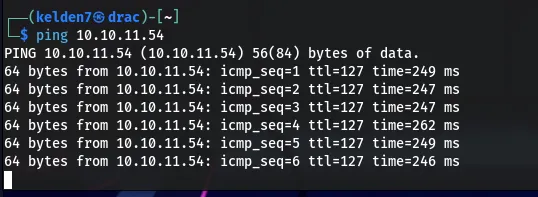
A successful response indicates that the target is reachable.
2. Web Server Fingerprinting
Identify the web server and technologies in use with whatweb:
This tool provides insights into the server’s software, which can be crucial for identifying potential vulnerabilities.

This provided insights into the server’s software, which is crucial for identifying potential vulnerabilities.
3. Hostname Resolution
To access services configured with virtual hosts, I updated the /etc/hosts file and pinged again to confirm:
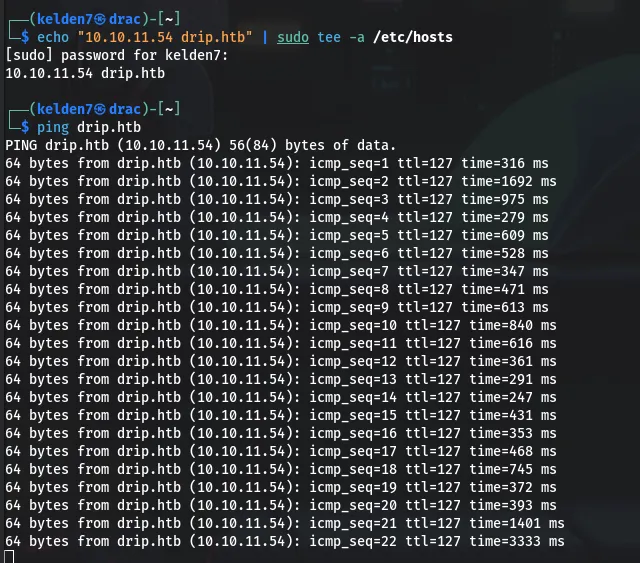
This allowed for proper resolution of the drip.htb domain.
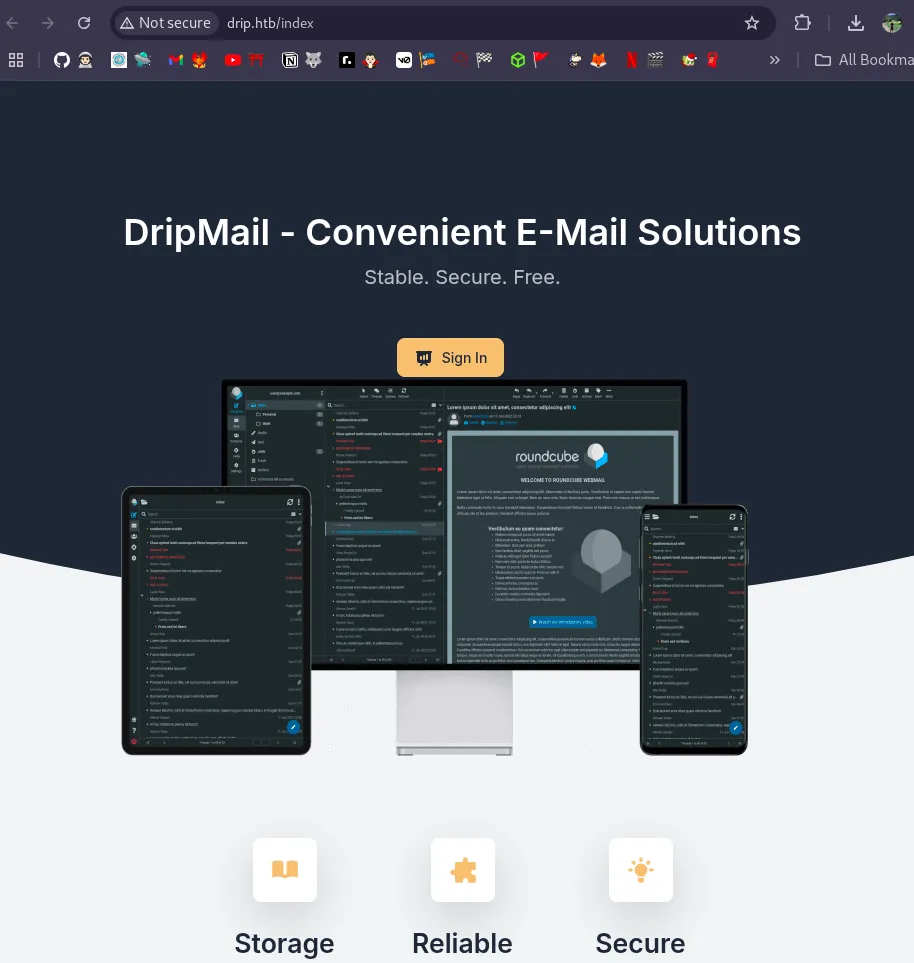
4. Network Scanning
An initial Nmap scan was conducted to identify open ports and services:
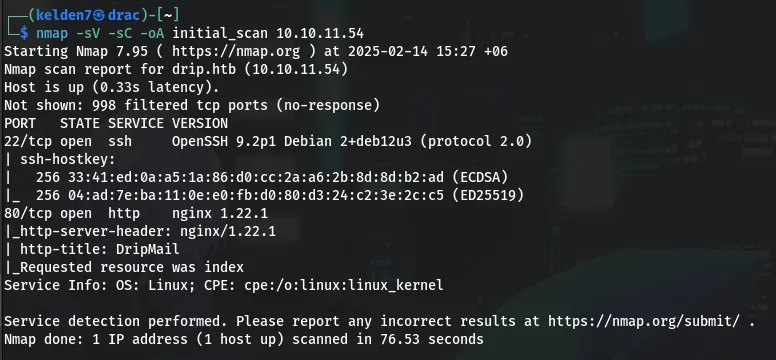
This scan revealed that ports 22 (SSH) and 80 (HTTP) were open.
A comprehensive scan of all ports was also performed:
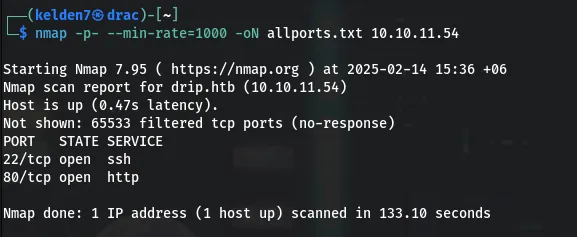
5. Directory Enumeration
The gobuster tool was employed to discover hidden directories on the web server:
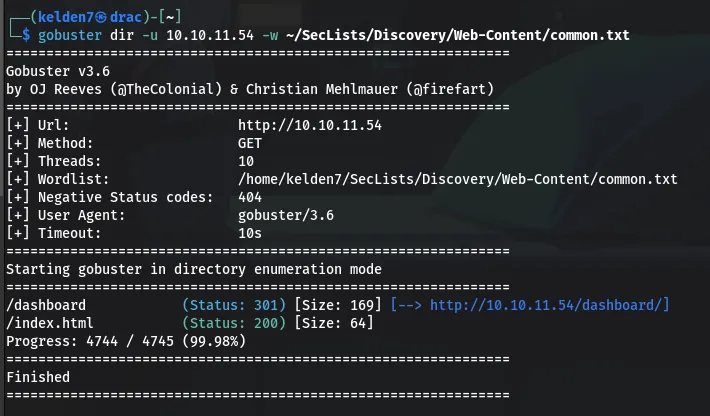
This enumeration uncovered the following directories:
/dashboard (Status: 301) /index.html (Status: 200)
Subsequently, gobuster was run against the drip.htb domain:
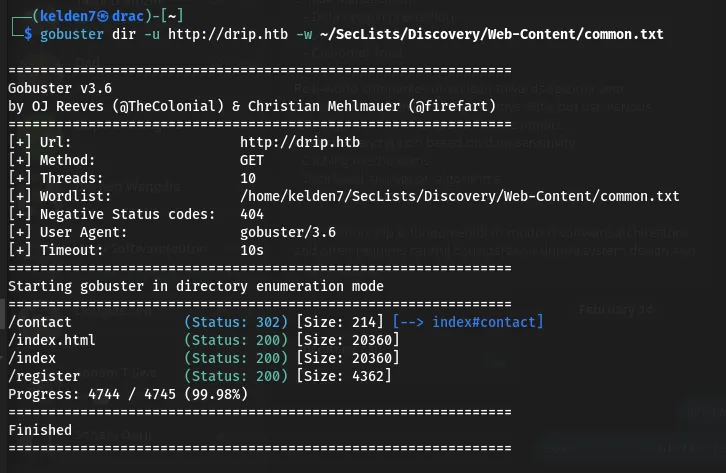
This revealed additional directories:
/contact (Status: 302) /index.html (Status: 200) /index (Status: 200) /register (Status: 200)
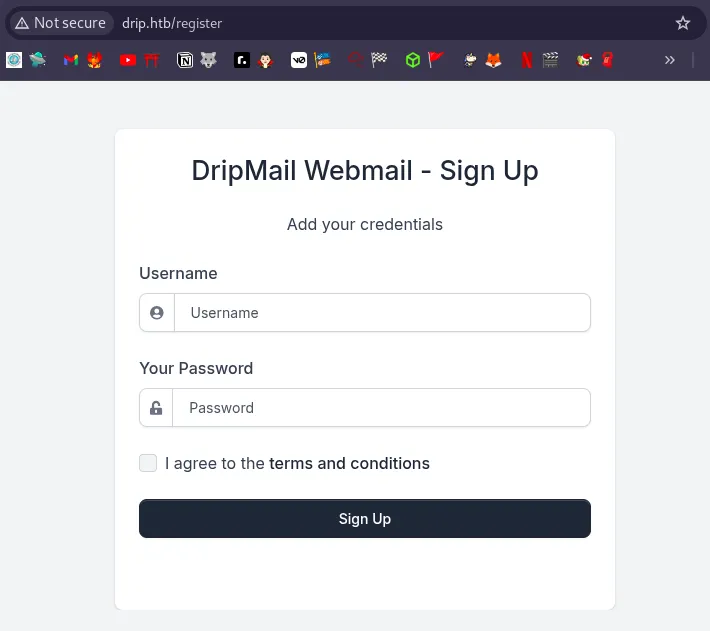
After registering with test credentials, the site redirected to mail.drip.htb/ and became inaccessible.
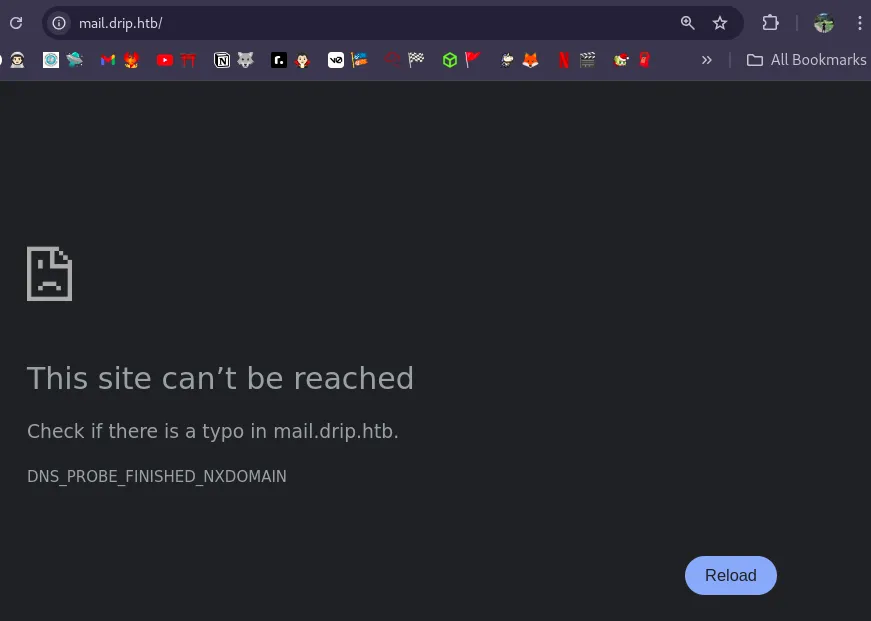
6. Subdomain Discovery
Based on the pattern of subdomains, the /etc/hosts file was further updated to include mail.drip.htb:
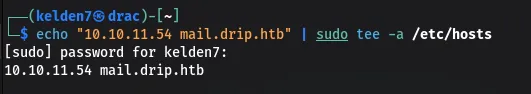
Accessing mail.drip.htb presented a login page, indicating the presence of a mail service.
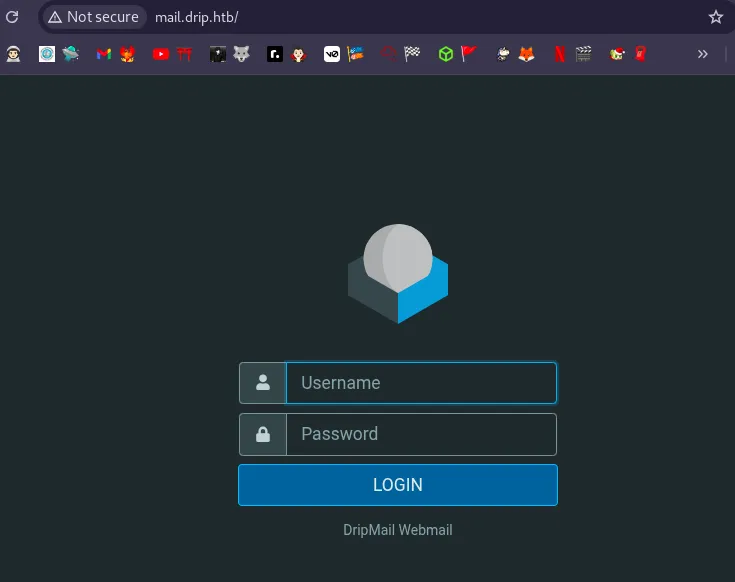
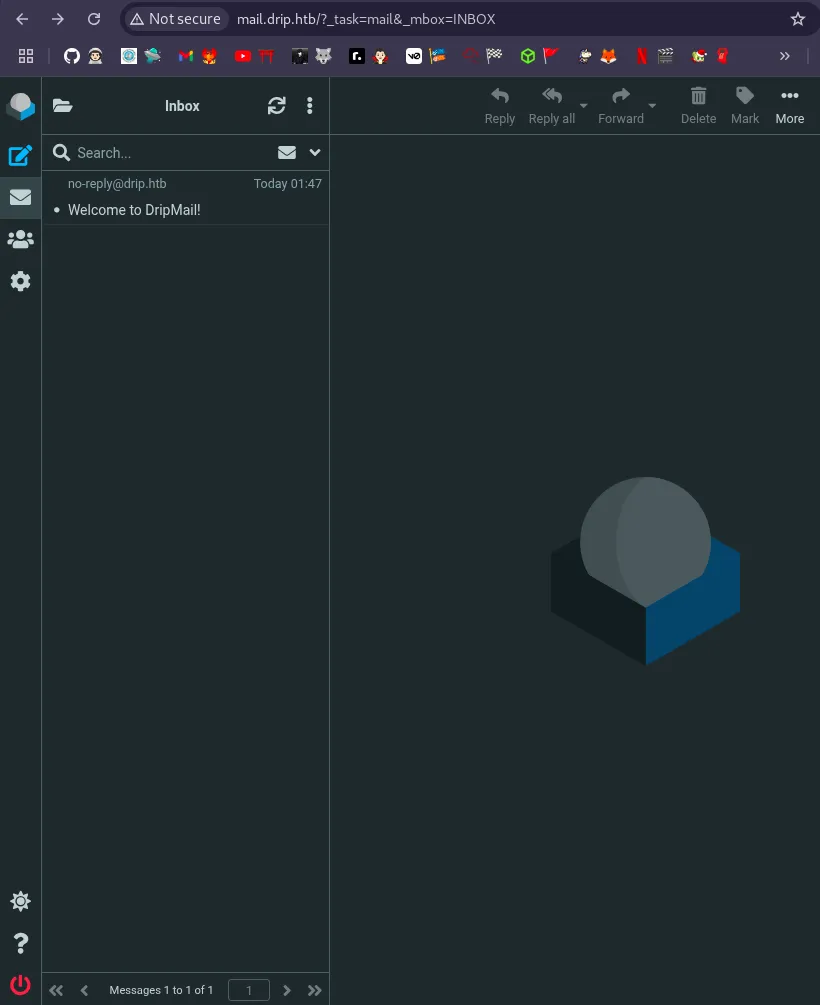
Exploitation
Web Application Analysis
The /register page on drip.htb was examined, which displayed a user registration form. Attempts to register a new user did not yield any immediate leads.
Service Enumeration
Given the open ports, the following services were probed:
HTTP (Port 80):Standard web service hosting the main site.
SSH (Port 22):Secure Shell service, typically used for remote administration.
Vulnerability Assessment
The following tools and techniques were employed to identify potential vulnerabilities:
Nginx Version Analysis: The server was identified as running Nginx 1.22.1. Public vulnerability databases were consulted to check for known exploits against this version.
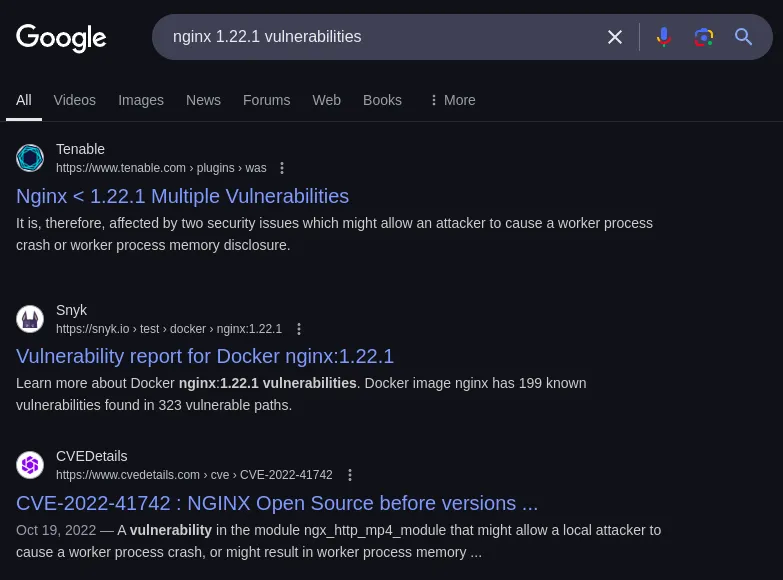
WAF Detection: wafw00f was used to detect the presence of a Web Application Firewall:
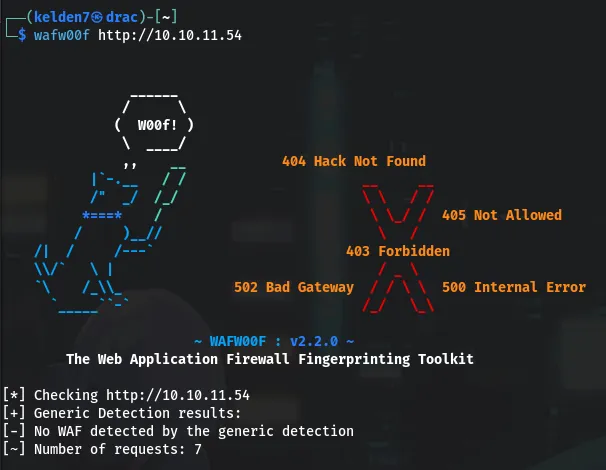
No significant findings were reported.
SMB Enumeration: smbmap was utilized to check for accessible SMB shares:
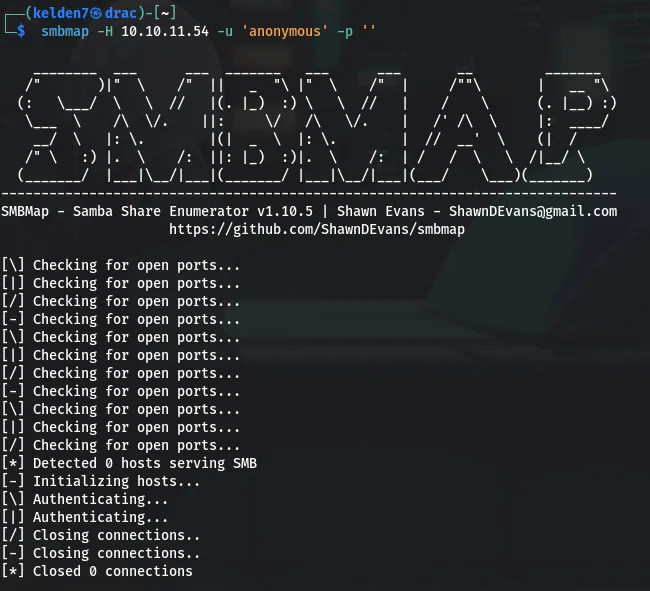
No accessible shares were found.
SQL Injection Testing: sqlmap was employed to test the /register page for SQL injection vulnerabilities:
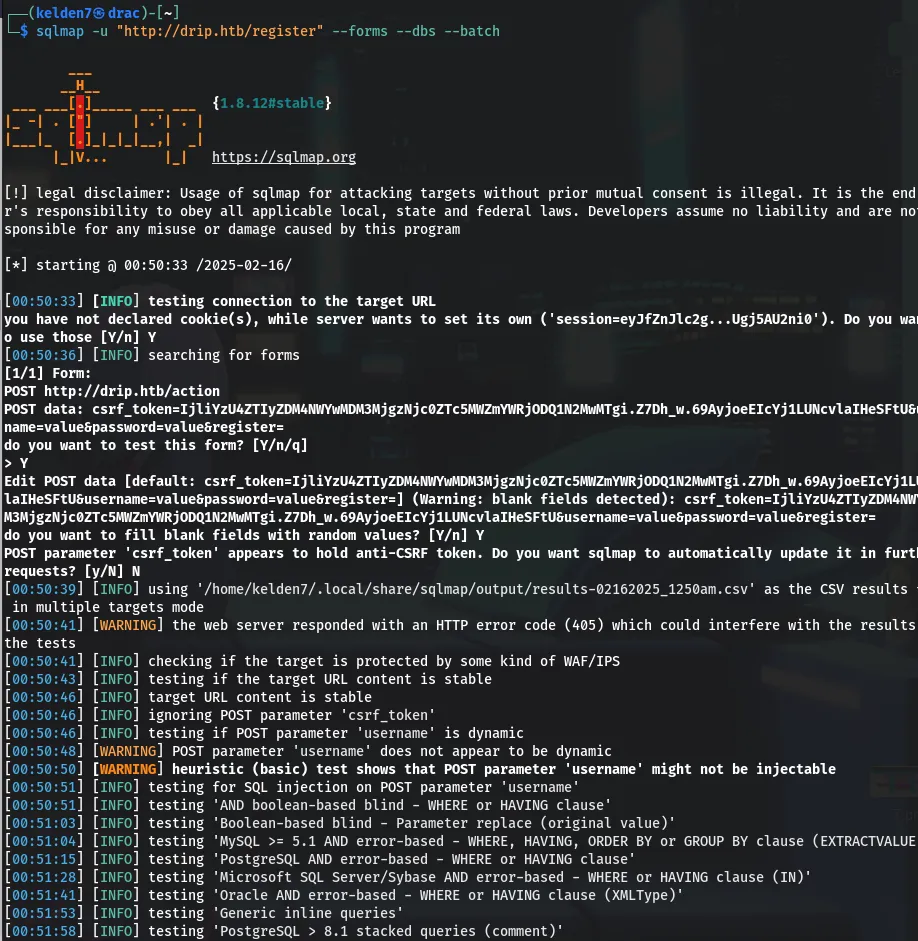
The tests did not reveal any exploitable SQL injection points.
Privilege Escalation
Since initial exploitation attempts were unsuccessful, additional enumeration and analysis will be required to discover potential misconfigurations or vulnerabilities that could enable privilege escalation.